Macintosh Color Classic Enhancement Page
myoldmac.net mirror of http://www.jmac.org/~jah/ccvmod/ (link obsolete)
Why all the hubub about the Macintosh Color Classic? Simply because
it's a totaly cool machine... it mixes the compact Mac design of the
mid-late 1980's we grew to love with a color screen and upgradeability.
These macs are making a comeback and may soon be in high demand.
If you can find a used one at a yard sale or flea market for under
$100, think about buying it!
A Macintosh Color Classic can be upgraded a number of ways.
The first thing to do is replace the 16MHz speed 68030 motherboard
with a 33MHz LC 575 motherboard.
The smartest thing to do is find a Mac LC 575 computer or motherboard
at a yard sale, flea market or online auction and buy it for under $100.
There is also a 40MHz
LC 575 motherboard available from MicroMac. It's a good deal more
expensive than raiding an old LC 575 for it's board.
(There's even a 45MHz version of the 68040 CPU but I have not seen it
implimented on a board you can put into a Color Classic.)
See this 68040 LC575 Logic Board Upgrade FAQ for more info on switching the motherboard in a Color Classic
to an LC 575 motherboard. This FAQ was provided by MicroMac, who charge
a lot of money for upgrades. Try asking Milt about cheaper available hardware.
(His email address is listed below.)
You will then need three files on your Color Classic:
System Enabler 065 version 1.1
Wish I Were
SoftwareFPU
Note: I think you only need the System Enabler if you are running
System 7.1, which I highly reccomend because it has nice features
but does not eat up speed and memory like later versions of the System
software. (If System 7.5 wont work, try using the enabler.)
Place all 3 programs in your System Folder. They should then end up in the
right sub-folders. Use "Wish I Were" to make your computer think it
is an LC 575 by going to the Control Panel settings for that program.
You also might want a new backplate for the back of the upgraded
Color Classic. You can order a metal one from MicroMac for $29.
If you wish to have an even faster machine, have the LC 575 CPU (a 68LC040)
replaced with a 33MHz 68040 CPU (the version with the built-in FPU).
If you do this, you will not need the program SoftwareFPU.
You can order a new 33MHz 68040 CPU with heat sink from Milt Johnson (olde-mac-milt@mindspring.com).
These are currently priced at $22.00
plus shipping and handling, but inquire for current pricing.
You should give your enhanced Color Classic the maximum memory possible...
a single 80ns 72-pin 32 MB SIMM. (This will give you a total of 36
MB.) Ask Milt for price and availablity. [It is possible to have
68 MB of RAM on the LC 575 motherboard, send email to beyond36MB@micromac.com for info.]
Also, try to replace the Color Classic's 80 MB internal SCSI hard drive
with one with larger capacity. (At least 500 MB). To format a non-Apple
SCSI drive, use the modified version of Apple's
HD SC Setup 7.3.5, available here.
Another important upgrade is the video upgrade. See this link for
info:
Improve Resolution of Color Classic Built-in Display.
See this page for further information:
Power
Color Classic - like, for upgrading your Color Classic to a G3 PowerMac.
By the way, if you have a Mac
IIci or a Mac IIsi or something similar, a great way to upgrade is to check out the
68040 cards available here.
This includes the Carerra 90 card (the 45MHz 68040 CPU).
Original written by Jamal Hannah / 2/27/2002
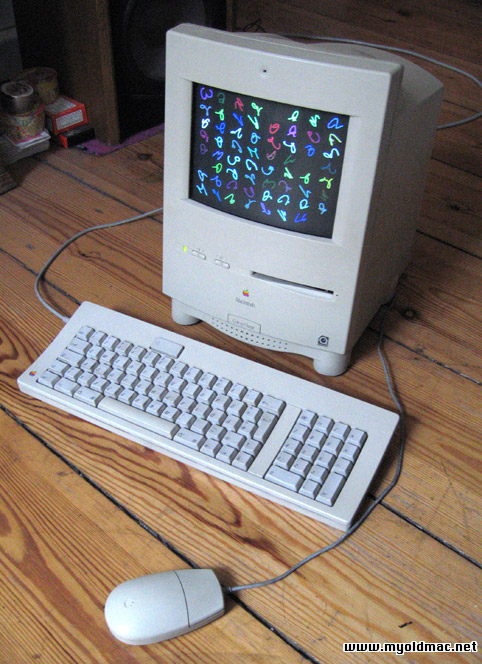
|
![]()